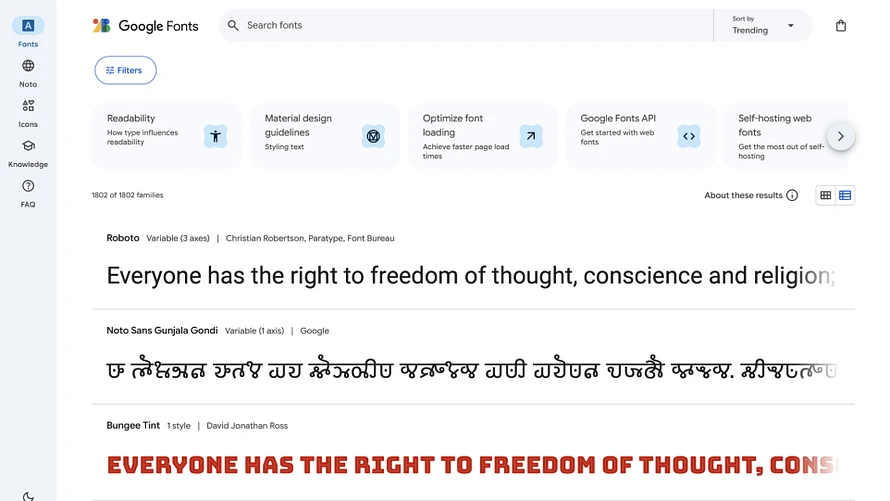Google Fonts: A Free Font Resource for Creators
From content creation to graphic design and illustration, the right fonts shape the personality of your projects and elevate your work. Google Fonts is one of the best free resources for experimenting with different typefaces and finding the perfect match for your content.
Google Fonts offers a vast library of free, open-source fonts that are easy to browse and integrate into your projects. Plus, all fonts are optimized for web use, ensuring your text looks crisp across various devices and screen sizes.
Preview and Customize with Ease
One of Google Fonts’ most useful features is the ability to preview fonts with your own text. Simply type in a headline, logo name, or paragraph and see how it looks instantly—no downloads required. You can also tweak weight, size, and spacing directly on the site, making font selection hassle-free.
How to Use Google Fonts in Your Projects
Once you find a font you love, Google Fonts makes implementing simple. You can download font files for offline use or embed them directly into your website with a quick link. For video and graphic design, just install the fonts on your computer and start using them in your favorite editing software.
Google Fonts Licensing
One of the biggest advantages of Google Fonts is its open-source licensing. Every font in the library is available under the Open Font License (OFL), meaning you can use them for both personal and commercial projects without restrictions. Whether you’re designing a website, a marketing campaign, or a client project, you won’t have to worry about licensing fees or copyright issues. This makes Google Fonts an excellent choice for businesses, freelancers, and hobbyists.
Final Thoughts
With an extensive library, instant previews, and open licensing, Google Fonts is an essential resource for any creator looking to enhance their typography.